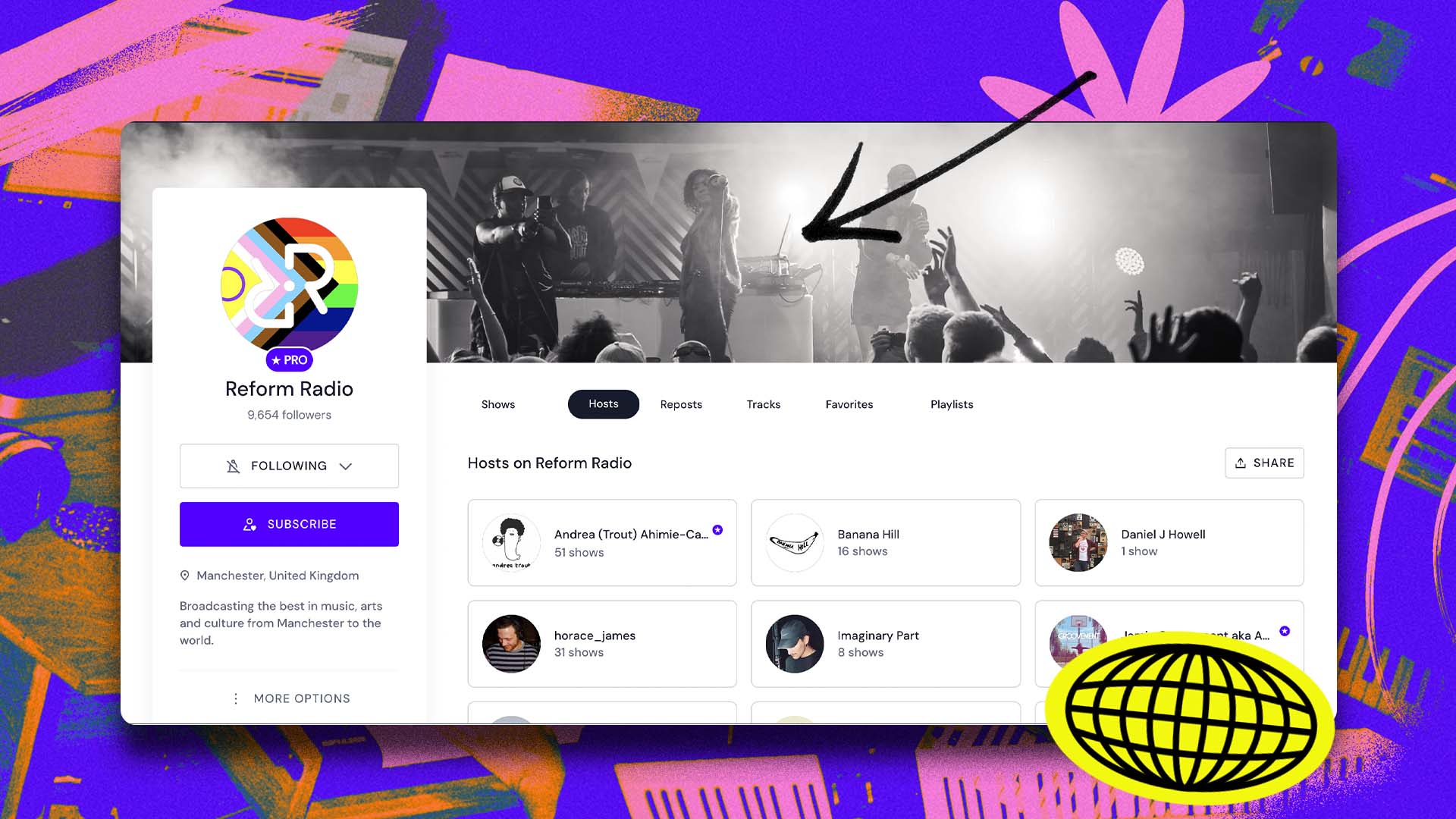If you upload shows mixed or hosted by other DJs, this is for you. Host tagging is a powerful new Pro tool for your Mixcloud profile, allowing you to connect one show to multiple accounts. Radio stations, collectives, mix series, nightclubs, labels, magazines and more can all benefit from this feature.
Why connect with your hosts on Mixcloud?
1. Better discovery for your shows
Host tagging saves you time while increasing the visibility of your content.
Listeners can automatically sort your content by host. Clicking on a DJ in the ‘Hosts’ tab displays a list of all the shows they are tagged in. No need to manually create playlists.

Die-hard listeners can go straight to their favorite shows without getting lost in the noise. New listeners get an instant snapshot of who you are, who your hosts are, and what music you play.
Every time you tag your hosts on a show, it sends a notification to their followers as well as yours. This allows you to reach a larger and more targeted audience with each of your Mixcloud uploads, growing your following.
Tagged shows automatically appear on hosts’ profiles as if they also uploaded the show. Publishing one show to multiple profiles increases the visibility of your content and exposes your station to new audiences.
2. Stronger connections
The ‘Hosts’ tab celebrates your roster of DJs while they promote your station on their profiles.
When hosts accept your invite, they display your profile picture in an official badge on their profile, getting more eyes on your brand.

Tagging hosts encourages them to send listeners to your uploads, instead of posting competing versions on their own profile. This way, you both work together to increase engagement on the show.
Build connections and use the network effect to grow your station’s prominence on Mixcloud.
3. Credit for your hosts
Now, you can easily reward the effort it takes to craft a show. Hosts are notified when tagged shows hit the charts and can view stats on their content, helping them feel invested in their shows and shout them out more often.

They also get notified whenever they get comments, favorites or reposts, keeping them engaged and excited about their shows.
Build brand loyalty by supporting your DJs, and experience the benefits of an engaged music community.
How does it work?
1. Invite your hosts
First, head to ‘My Hosts’ on your Creator Dashboard to access your unique invite link: https://www.mixcloud.com/dashboard/my-hosts/current/
Then, send the link to your DJs. Anyone who accepts your invite link will join your Mixcloud profile under the ‘Hosts’ tab – so make sure you only send it to your presenters!

Hosts are prompted to log in to Mixcloud or create an account if they don’t have one already. You’ll need a Pro membership to generate your invite link but DJs don’t need a Pro account to become hosts on your profile.
We recommend sharing this article with your hosts to explain how the features work.
2. Tag your hosts
Once a host accepts your invite, you can tag them on your shows. Tag a host during the upload process or by editing a previously uploaded show. You can tag up to two hosts per show.

Connected hosts can also request to be tagged on your shows. Head to ‘My Hosts’ on your Mixcloud dashboard to approve or dismiss tag requests: https://www.mixcloud.com/dashboard/my-hosts/tag-requests/
All your DJs display under your ‘Hosts’ tab where listeners can easily filter your content by host. Tagged shows include your host’s username and each one sends a notification to the host’s followers. They also appear on the host’s Mixcloud profile as if they uploaded it themselves.

Want to learn more?
Read about the benefits for your hosts here
Join our radio community for skill-sharing & networking between station staff, feedback to our team, hear about Mixcloud opportunities and more. Register your interest here.
Have questions about the host tagging feature? Check out our FAQs for more information.
Not on Pro? Pro members unlock unlimited uploads, HQ audio, live-streaming, monetisation, detailed stats & more. Learn more about the Pro toolkit here.