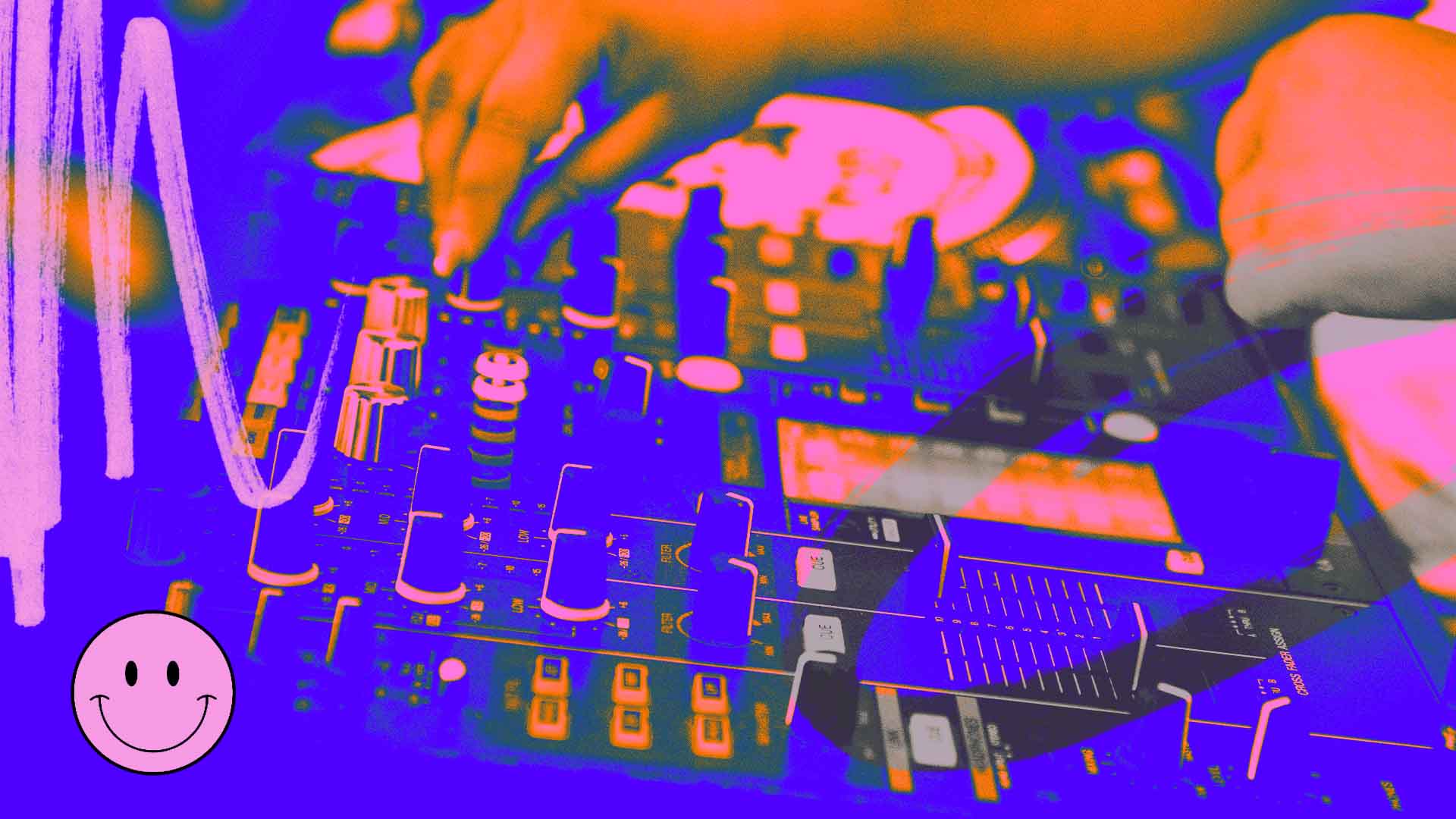Introduction
If you’ve ever had any interest in mixing records, the first piece of advice most experienced DJs would offer is to learn to beatmatch. It’s touted as a vital skill for mixing music, and something you’re expected to learn early on. But what is ‘beatmatching’, how does it help, and how do you do it?
Like with a lot of things, you should first understand the journey of DJing to now.
Ever since records have been played to a crowd, there’s been a drive to make the music in a set flow. Telling a story that changes mood and energy with the crowd. This is called ‘reading the crowd’ and is a whole other discussion for live DJs. In the earliest days of parties with recorded music, a gramophone and a pile of 78s was enough to keep people dancing. As the skills of disc jockeys matured, DJs desired more control of the music.
PA sound systems became essentials, driven by Reggae culture in Jamaica. Direct controls for the sound were built into a small form factor known as a mixer. Another record player was added so the DJ could have music lined up and ready when a track finished.
Then, discotheque culture exploded.
The concept of beatmatching started in the late 1960s in New York City clubs and discos. Here, DJs recognised that the flow of the music kept the crowd invested in dancing. More tools became commonly available. From the higher torque of direct-drive turntables to a long-throw pitch fader to control how fast the record spins. This was typically +/-8 of the 33 ⅓ / 45 RPM.
Modern DJ software offers all these features for mixing, but also lets you digitally sync the music so it stays in time at the press of a button. Most modern controllers and media players have a static jog wheel rather than spinning platter. The Pioneer DJ CDJ created the current paradigm for digital DJ hardware.

What is beatmatching?
At its most basic, beatmatching is simply keeping the tempo of the rhythm of two tracks in time. One track played out of a sound system, and the other track cued up in headphones only. The DJ manually syncs up the beats of both tracks, changing the tempo of the cued track to match the playing track.
DJs originally used to either stop the first track and start the second. Or just fade between them. You might hear this from many open format or wedding DJs. But this can be jarring to the crowd, and breaks up the natural rhythm of everyone dancing in sync. Since humans are so aware of patterns, DJs needed to find a way of making sure the music is continuous and smooth. With no break in the rhythm itself. Beatmatching solved this, and meant the music could play indefinitely.
Not all musical genres and DJ sets have to be beatmatched. Nor do you have to do it for every blend in a set. Some music isn’t designed to be DJ friendly, with short intros and outros, or long periods with no rhythm. Learning the skill means you’re ready when it’s needed.
Not all dance music has a steady 4/4 beat, even if they are 4/4 time. Genres like Dubstep, Drum and Bass, Breaks and Old School Rave will have a breakbeat rhythm. This can be hard to keep track of in your head when you start out. As mentioned earlier, many tracks just won’t be recorded at a steady tempo.
Beatmatching has two methods: pitch or tempo. In short, changing the pitch slows down and speeds up the music. But it also changes how high or low the music sounds. When you change the pitch of the music, it will change the key of the music. This makes harmonic mixing more challenging. To avoid this, modern DJ technology lets you lock the key, while increasing and decreasing the tempo (i.e. beats per minute, or BPM). Effectively, it’s just playing everything faster, at the same key.
Why is beatmatching such an essential DJ skill?
Beatmatching creates a bedrock of understanding how a DJ mix is constructed. To beatmatch quickly and accurately, you will need to learn about song structure, time signatures, and phrasing. All of which a DJ should be intimately aware of. More on those later.
When you know how to beatmatch confidently, there is no need to trust the technology to make a mix flow. If, for any reason, your setup decides not to sync music properly, a set of headphones and your skill are all you need.
Some tracks are going to have drifting rhythms. Sometimes because they were recorded live (like a real drummer, for example), and sometimes because the track was recorded from a vinyl record on a turntable with drift. While many DJ apps try to analyze and understand these changes, you may not be able to trust it.
If you decide to go out and mix live, either streaming or in public, you will likely find yourself mixing with other DJs across more than one setup. Whether in a single set (known as back-to-back or B2B), or when taking over from a previous DJ. An example from personal experience is when running a club night, or even just getting together with friends, you will want to bring your own hardware, and (potentially) computer. Unless you’re the headliner, you’ll want to do a seamless handover to maintain crowd momentum in the music.
Traditionally, DJs would use a mixer with at least two stereo audio channels and independently controlled headphone cueing, and two turntables with pitch control sliders. Even with modern setups, this principle is fundamentally the same. Every DJ-focused software product offers these controls. A MIDI controller with jog wheels, tempo faders, and headphone cueing will have you learning the art of beatmatching in no time.
The process
Setting up a track and getting it in time needs to be a quick process with efficient workflow. Everyone’s way is different, but there are tried and tested techniques you can pick up and remember.
The importance of track structure
The first step in learning to beatmatch is to understand that pretty much all the music you’ll be playing is in 4/4 time. This means that the music forms around four beat blocks. Sometimes this means that sequences repeat after four, eight, 16, or more beats, but it’s all broken down that way.
If you can count to four, you can start beatmatching.
Next, you should understand the structure of your tracks. The rise in DJing as a craft saw music producers taking clubs into account when creating their music. When radio edits were no longer than three and a half minutes long with a quick start and finish, DJs needed a beat-friendly intro and outro to the tracks. These originally came on 12” records that could fit the length. Think of the extended 12” mix of New Order’s ‘Blue Monday.’ Now, they tend to be the default ‘original mix’. If you shop for music on digital music stores like Beatport or Traxsource, this will be the version you get, unless specified.
Cueing up your music
As a reminder of some concepts when using the equipment: DJ mixers have at least two channels of stereo sound, with the output controlled by volume sliders and/or a crossfader. You should also be able to change which of these channels can be heard in your headphones independently of the main output using headphone cueing.

Cueing up a dance music track, you’ll hear the lead-in intro. It might sometimes start with a spoken quote or atmospheric sequence of some sort. It will usually have the basic beat of the track to help you mix the music. You’ll also have a similar outro, which strips the rhythm back down to the basics; again, to help you mix out the track.
In the middle will be some sort of section without much rhythm, usually involving a crescendo of the crux of the track, be it the vocals, bassline, or a lead synth sound, known as the breakdown. You can also have occasional quick breaks that tease this before and after, with an increase in rhythm energy when the beat picks up. While the intro and outro is where you likely want your blend to happen, you’ll need to use the playing track to match the headphone cued track tempo.
Start a track playing out to the speakers (i.e. deck 1), then load one into the other deck. Switch the headphones to deck 2, and set your levels and EQs.
Next, find the first beat in the cued track that is at the start of a measure (i.e. the first beat of a four beat pattern). This isn’t necessarily the first beat you hear, and you’ll need to be aware of the track’s structure to figure it out. Once you’ve found the first beat, line it up ready to play as soon as you start the track. Wait for the playing track to go back to a downbeat. You can do this by stopping the track, or holding the platter or jog wheel at the correct point.
While keeping the track on the downbeat, you sometimes need to move it back and forth ready to release it. This not only helps you time the release better, it also helps you pinpoint the beat more accurately.
Start the cued track to match with track playing out by pressing play; or releasing the jog wheel or platter. Once you’ve launched the cued track, you need to listen to both tracks at the same time. Then, work out if the cued track is faster or slower. Adjust the tempo of that track to get it as close to the playing one.
Keeping the music in time
There are two methods for keeping the two tracks in time: ‘nudging’ and ‘riding the fader’. You’ll need to use both to be able to quickly and accurately beatmatch.
Nudging
Nudging is simply manually pushing or pulling the spinning platter or jog wheel. This slows or speeds up the track in very small amounts. On spinning platters, you’ll need to gently push the top (i.e. the record itself) forwards to speed it up, and very lightly press the platter or edge of the disc to slow down. On jog wheels, the knurled or dimpled edge of the wheel turns forward or backward to temporarily increase or reduce the tempo. You can also nudge by twisting the platter spindle forwards or backwards.
Riding the fader
Riding the fader entails speeding up and slowing down the record using the pitch/tempo fader. Starting with large changes, and eventually smaller and more precise ones until the track is in time. After launching the cued track, you work out whether it is slower and increase tempo to catch up. Adjust back closer to the correct tempo, and slow down more if needed.
A bonus pro-tip if you use Technics turntables. If you hold down the 33 ⅓ RPM and tap the 45 RPM button, the platter will do a quick speedup of the record while tapping. This is great for nudging, but only works with 33 ⅓ RPM records.
Most genres will tend to have tracks of similar tempo, with an average sweet spot you can rely on so your pitch/tempo fader doesn’t move too far up or down. Mixing multiple genres can be challenging when beatmatching. Experience is the only way (other than using DJ software’s BPM measurement) to estimate where to adjust your fader before cueing the tracks together. While not essential, doing so helps speed up your beatmatching, and can give you an idea of whether the difference will be a problem.
After this, you’re ready for your first blend, so fade to your new track!
It’s OK to use sync!
The elephant in the room throughout this discussion is the technology built-in to most DJ software and hardware: the sync button.
Like all the features on your MIDI controller or mixer, this is a tool available to use. Many DJs have built their style around it. Particularly in the techno and house scenes, where you want to be able to layer multiple tracks on top of each other, sometimes along with additional drums and effects. What’s important, even if you choose to use this tool, is that you have the basic skill of beatmatching confidently in case you need it.
And you will need it.

Practice practice practice!
Learning the concepts of beatmatching isn’t difficult, but the only way to do it quickly and efficiently is to just keep doing it. From honing muscle memory, to understanding your music library, it’s simply about repeating the process over and over until you don’t think about it. That’s all you can do. Practice. Record your mixes and listen back to them. You learn from your mistakes, and you can only hear them if you record them!
Beatmatching is the epitome of “simple concept, complex execution”. While the idea of playing music in time seems obvious, there’s a lot to remember. The only way to ‘git gud’ is to just keep practicing. When you watch the old school professionals like Carl Cox or Sven Vath do it, their tracks are in time in seconds. But they’ve been doing it all their lives.
Beyond beatmatching, you have a whole world of skills and methods to mixing your tracks you can explore. Scratching, harmonic mixing, cue play, audio effects, audio separation and mashups are all ways to further your ability as a DJ. There’s so much to talk about.
But that’s a good story…for another time.
Words by Dan Morse
We’ve teamed up with Crossfader to offer you 35% off any individual course. Head over to their website and use code MIXCLOUD35 on checkout.
If you want to take your DJ skills to the next level, check out this guide on how to record your next mix.