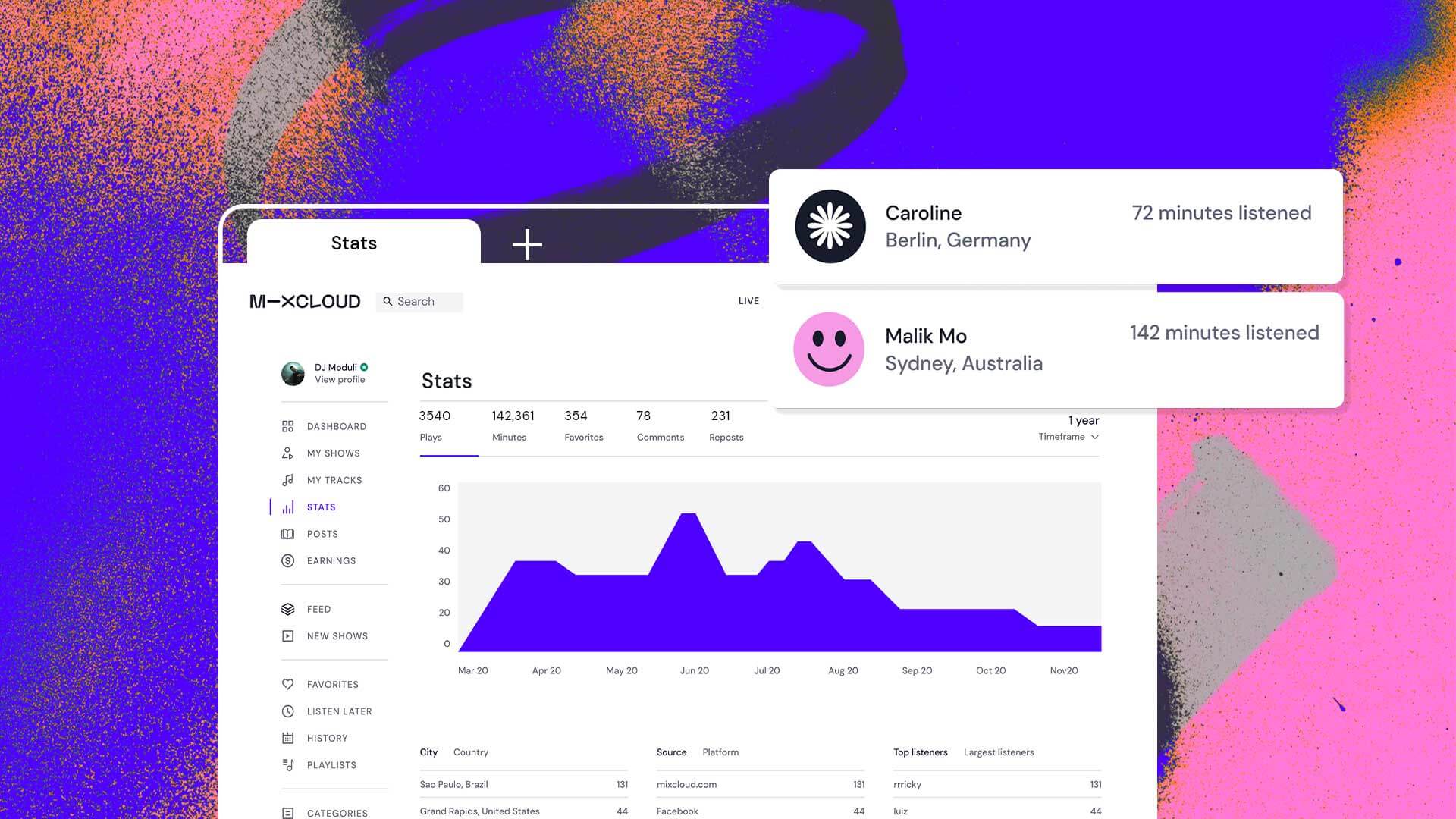Once you’ve released your latest mix, show or track, you might be wondering who is listening and if they are enjoying it. We’ve built our Stats portal to give creators an in-depth view of their Mixcloud profile. With the aim of helping you understand how exactly your fans are engaging with your content. From your follower growth and top listeners to total listener minutes and location, you have access to a long list of information that you can use to take your show to the next level.
In this article, we’ll be listing all of these Stats features, what they are, how to access them and how you can use them. Just to note, Pro members will see the full Mixcloud Stats portal, while users on our Basic Tier will see a stripped version.
But first, which Stats can you see?
The first thing to know is the default Stats page shows you topline information for your profile (pictured above). These are your Profile Stats and they cover the following:
- Your overall number of followers.
- The total plays on all of your shows.
- Your total minutes listened.
- The number of times your shows have been favorited.
- The total number of comments on your content.
- The total number of reposts of your content.
Scrolling further down, you’ll find your Show Stats. These tell you how your individual shows are performing over a certain period of time. You can see a breakdown of plays, minutes, favorites, comments and reposts. You’re able to modify the timeframe of these Stats over a period of seven days, 14 days, one month, one year, and from the date your Mixcloud account was first created.
What’s more, you’ll see a more detailed look into:
- Where your listeners are located (both city and country).
- The source they used to find your show (Google, Facebook, Twitter etc.).
- The platform they’re using to listen to your show (iOS, Android, desktop).
- Your top users (who’s listening to your show the most).
- Your largest users (your listeners who have the biggest number of followers).
How to find your Stats
To find your Stats, click on your profile picture on the top right hand side of mixcloud.com then press ‘Stats.’ As mentioned above, the first set of numbers you’ll see are your Profile Stats. Once you scroll down you’ll see two separate charts tracking your follower count and your Show Stats (pictured below). Also included is a timeframe feature on the right of both charts. To change this, you can click on the arrow next to ‘Timeframe.’ You will find a number of options that you can tailor to your search. What you select will then change how the charts look.
Under your Show Stats is a breakdown of where in the world your fans are listening. You can also see which platforms they’re using and the number of plays per user. You can choose between the city and country, source and platform and top users and largest users by pressing each tab above your detailed table of listener numbers. Clicking ‘See More’ at the bottom of your screen will release more numbers related to your listener base.
What you can do with your Stats
Now that you know where your Stats are, it’s time to put them to use. Whether you want to connect with your listeners or plan your next DJ destination, you can utilize your Stats in a number of ways.
See your follower growth over time
By knowing how many followers you have, you can celebrate reaching milestones using Mixcloud Posts and your social media channels. That way, you can thank your fans for sticking with you. You can also see where your growth dips, which can tell you to promote your Mixcloud profile more regularly.
Find out where you’re trending
Once you know where in the world your content is popular, these Stats can open up a host of possibilities for your show. If you’re planning a DJ tour, you will have a list of locations at which you can play and connect with your fans. Alternatively, you can take the info and begin to create specific content for your base. Whether that be a Post in a different language or playing genres that are popular in that city/country. This in turn can help you boost your chart position on Mixcloud.
Find out how your listeners found your content
With access to the sources and platforms your listeners are using to check out your show (pictured below), you can discover who’s promoting you or where to promote yourself more. Think of this section as your own Mixcloud Google Analytics!
Find your top listeners
Your top listeners are those who are constantly returning to your content, listening to your show on repeat. These are the fans you should think about most when you’re planning your next show. Knowing who your top listeners are can allow you to communicate with them and reward them for their support. With this data you can send a shout-out or thank you to top listeners via Posts, in the live chat if you live-stream or connect with them on social media. Whichever way suits you!
Filter your top listeners by follower count
If you have listeners who are popular on Mixcloud in their own right, Stats can help you find them. This can unlock many possibilities: you might be looking for a new radio show to tune into and find that a station profile is listening to your shows. A peer DJ might be listening, which can give you a great opportunity to connect, share and promote their shows and build a community with their fans. You may also collaborate with them on future shows. Meanwhile, an event or festival promoter might be a fan of yours, which could open up the possibility for you to reach out to them for gigs.
Find out which days of the week you’re getting listens
Knowing exactly when your fans are actively listening to your content can let you serve it to them at the best times possible. Using the Show Stats chart, you can see which days you’re getting the most listens and upload or schedule your next show or live-stream on those days and times so that more of your listeners see it. Whether they’re at work or driving home, you have the power to place your content directly into their hands.
See how long your content is being listened to
Tracking how long your shows are listened to can provide valuable info on what to play on your next show. If you’ve uploaded a one-hour mix and notice that people stop listening after the 40th minute, you can make your next mix shorter to cater to your fans. What’s more, you can understand why there is a drop-off, whether it’s a track you played that didn’t resonate with your fans or which tunes to play more of so that they listen to the very end.
Check out your total listener minutes
Much like your number of plays, your total listener minutes are the best way to know how much your fans like your content and, with that, you can set milestones for yourself once you reach certain numbers. Celebrate when you reach those achievements on Posts and social media while also sending a thanks to everyone who made it possible.
Have fun!
Now you’re all set to use your Stats to supercharge your show and reach more of your fans!
To hear from creators using Stats, we spoke to DJs Mr Brunch and Ms Skyrym here.