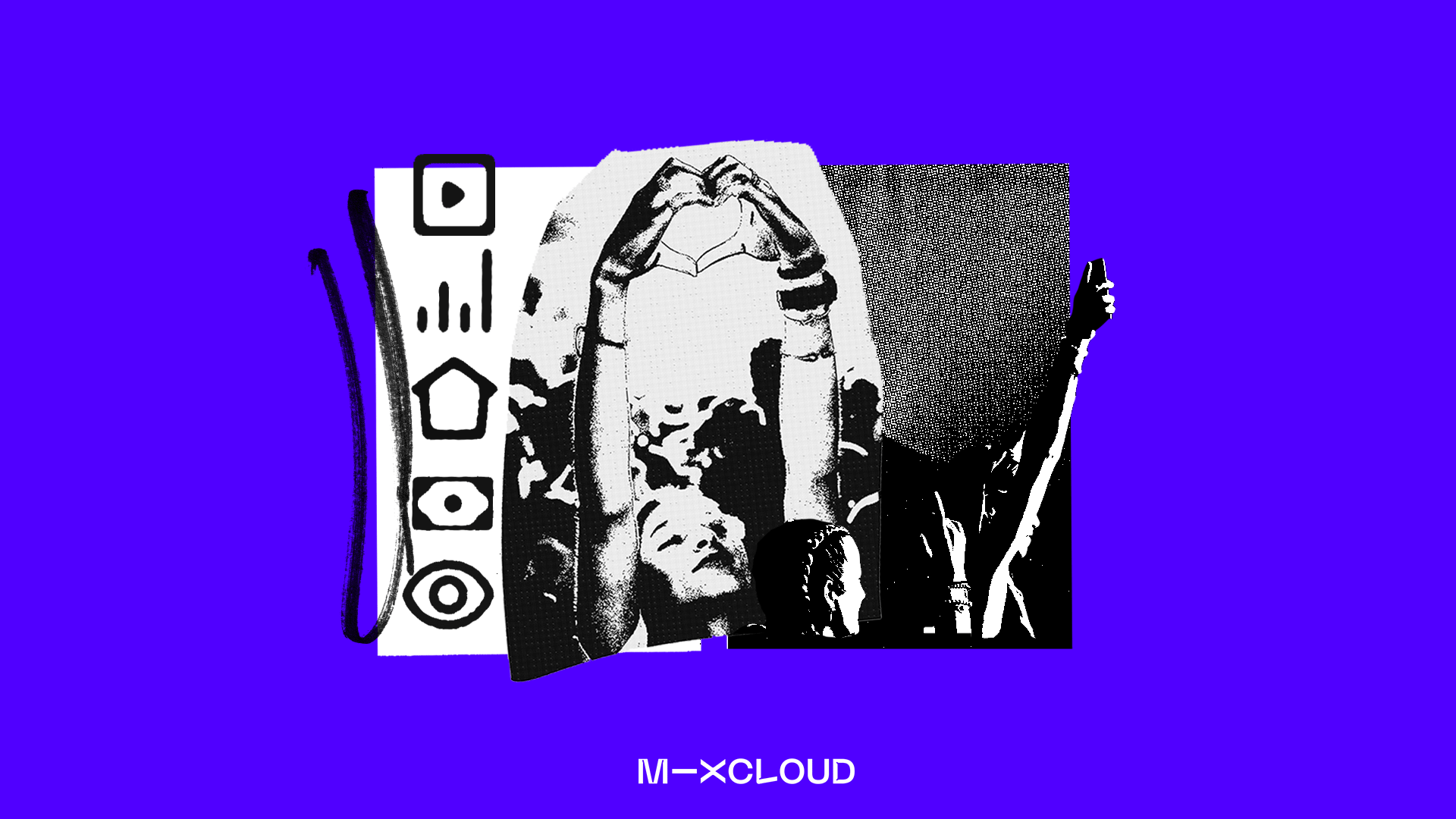We want to help you make the most out of Mixcloud. Behind the scenes, we’re always working on new features and additions to our toolkit that help you grow your community, reach more people around the world, and even earn money doing what you love. We’re here to arm you with the right tools, so you can focus on your creativity, whatever shape that takes.
Whether you’re a DJ, producer, a long-time user of Mixcloud, or a complete newbie looking for some inspiration, here’s a little refresher of some of our lesser-known, often overlooked, and most powerful Mixcloud features that you can take advantage of.
Creator dashboard
The creator dashboard gives you instant access to all the tools and features that help you grow on Mixcloud. Head on over to your Dashboard from the homepage to see all your shows in one place. You can also view your profile stats in a snapshot, stream live and message your followers with Posts. If you’re set up to earn on Mixcloud you can also track the earnings you’ve generated via Creator Subscriptions and Tips. Discover your creator dashboard today.
Unlisted streams
One of our handiest features for beginner streamers! Going live for the first time is no different from stepping up for your debut set in a club. Using the unlisted toggle in the stream set-up is a great place to start if you’re new to streaming and feeling the nerves. Practice in private or with a small group of friends (by sharing the unlisted streaming link) to make sure the tech runs smoothly. Nail your transitions, and build up your confidence before inviting a public audience. Learn more about setting up an unlisted stream.
Exclusive shows
Want some extra cash to buy tunes, or save up for a new drum machine? Look no further as Creator Subscriptions is your own digital VIP area for the listeners who care about you most. Set your own price (above £/$/€2.99 per month.) Reward your most loyal listeners by giving them access to extra benefits. Things like extended shows or early releases and more. You’ll receive payouts on a regular basis so it’s an income stream you can rely on! Learn more about how you receive the cash and what you can earn.
Engagement stats
Want to know where in the world you’re trending? Well, you can find that out through the suite of in-depth statistics you can access with a Mixcloud Pro membership. Basic stats are available to free users. Find out where your top listeners are tuning in from (even down to the city they’re in!) and create content that better targets them. See which shows have the most engagement, and use this knowledge to replicate your approach!
Unlimited uploads
We know that freedom of expression is so important to creativity. Being consistent is one of the keys to success when it comes to music. That’s why we pride ourselves on offering unlimited uploads. So, whether you are a Pro member or not you won’t be restricted by the number of shows you put up on Mixcloud, unlike many other platforms that ask you to upgrade once you have hit the limit. Don’t say we don’t spoil you.
That’s it for now!
As music creators develop in this changing industry, it’s Mixcloud’s job is to build the tools that you will need for the future. So, know that we are constantly exploring how we can improve our toolkit.
Head on over to your dashboard to take advantage of some of the other Mixcloud features at your disposal, and watch this space!